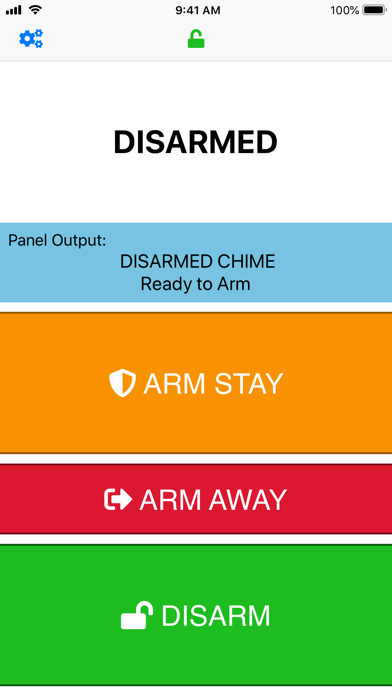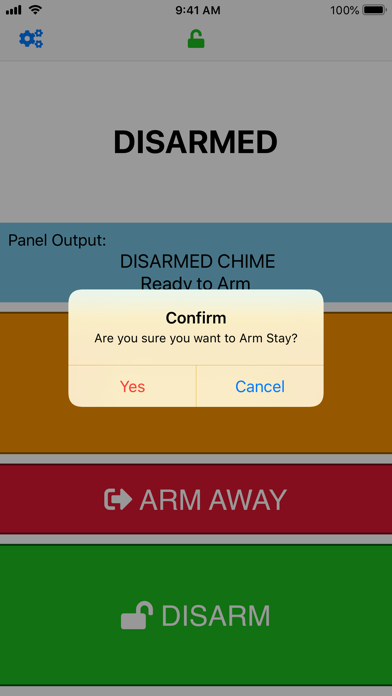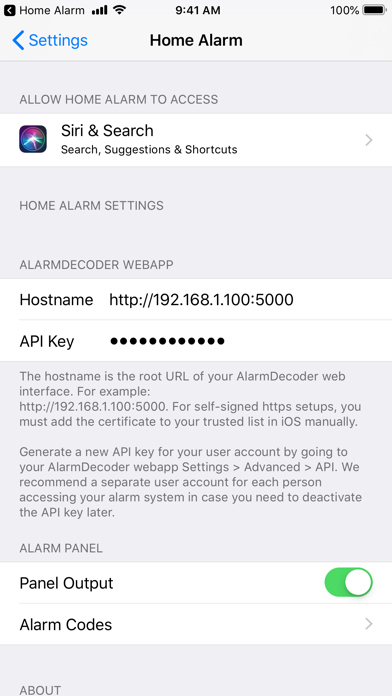Home Alarm improves the usability of your home AlarmDecoder setup by allowing you to securely send your arm or disarm codes immediately to your alarm system.
Large on-screen buttons and status view of your system means you can easily and quickly arm your system before leaving home or disarm it upon your return. You can also check up on your alarm system remotely if you cant remember if youve armed your system on the way out (Note that you may need to port-forward your AlarmDecoder webapp service to enable external access).
This app works with your AlarmDecoder webapp and supports all of the AlarmDecoder devices: AD2USB, AD2SERIAL, and AD2PI.
Features:
+ Arm Stay, Arm Away, and Disarm on-screen buttons
+ View the current alarm panel status (Armed, disarmed, panic, etc.)
+ View the current alarm panel output text that would normally be displayed on the screen of your physical alarm keypad
Pre-requisites:
- The AlarmDecoder webapp must be installed
- A user account on the webapp
- An API key for the user account on the webapp
- (optional) Port forwarding for external access over the Internet
Disclaimer: For self-signed HTTPS AlarmDecoder setups you will have to manually import your certificate into your device. For maximum security, enable HTTPS on your AlarmDecoder webapp.